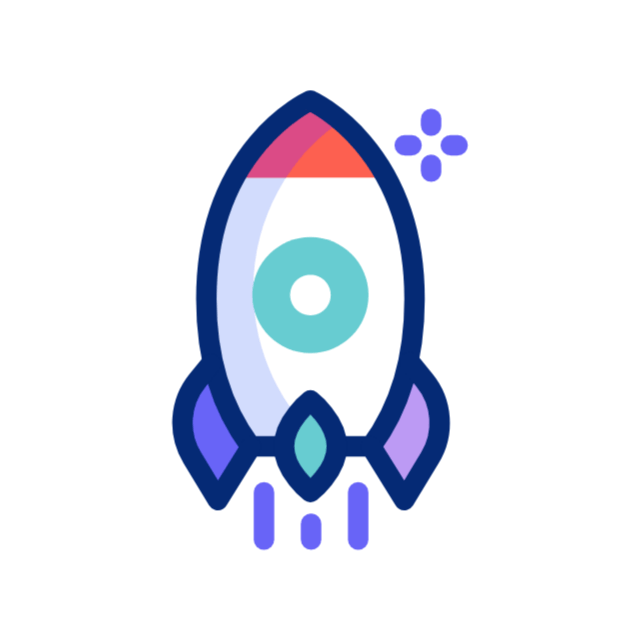In today’s digital landscape, optimizing your website for search engines is essential for improving visibility, attracting traffic, and driving business growth. Search Engine Optimization (SEO) is a multifaceted process, but even small, simple changes can make a big impact. Here are some straightforward strategies to help optimize your website for better search engine performance.
1. Keyword Research and Usage
Identify Relevant Keywords
Begin by identifying the keywords and phrases that your target audience is searching for. Use tools like Google Keyword Planner, Ahrefs, or SEMrush to find relevant keywords with a good balance of search volume and competition.
Integrate Keywords Naturally
Incorporate these keywords naturally into your content, including:
- Page titles
- Meta descriptions
- Headings and subheadings
- Body text
- Image alt texts
- URL slugs
Avoid keyword stuffing, which can be penalized by search engines and disrupts the flow of your content.
2. Optimize Page Titles and Meta Descriptions
Craft Compelling Titles
Your page title is one of the first things search engines and users see. Make sure it:
- Includes the primary keyword
- Is compelling and descriptive
- Stays within 50-60 characters to avoid truncation in search results
Write Engaging Meta Descriptions
Meta descriptions provide a brief summary of the page content. A well-written meta description:
- Includes the primary keyword
- Offers a clear, compelling reason to click
- Is between 150-160 characters
3. Improve Website Speed
Optimize Images
Large images can slow down your website. Compress images without losing quality using tools like TinyPNG or ImageOptim. Also, use appropriate file formats (JPEG for photos, PNG for graphics with transparent backgrounds).
Leverage Browser Caching
Set up browser caching to store some data on visitors’ devices, so they don’t have to reload the entire page every time they visit.
Minimize HTTP Requests
Reduce the number of elements on your page (such as scripts, images, and CSS files) to minimize HTTP requests, which can slow down loading times.
4. Ensure Mobile-Friendliness
Responsive Design
Use responsive web design to ensure your website looks and functions well on all devices, including smartphones and tablets. Google favors mobile-friendly sites in its rankings.
Mobile Usability
Check your site’s mobile usability with Google’s Mobile-Friendly Test tool. Address any issues, such as font size, touch elements spacing, and content width, to enhance user experience on mobile devices.
"SEO is not just about optimizing for search engines; it's about creating a better user experience and building meaningful connections with your audience."
Lituptech TV
5. Create Quality Content
Provide Value
Focus on creating high-quality, informative, and engaging content that provides real value to your visitors. Quality content attracts more traffic, encourages longer stays, and earns backlinks, all of which boost SEO.
Update Regularly
Keep your content fresh and relevant by updating it regularly. Outdated content can hurt your SEO rankings. Maintain a blog to consistently add new content to your site.
6. Optimize for Local SEO
Google My Business
If you operate a local business, claim and optimize your Google My Business listing. Ensure your business name, address, and phone number (NAP) are consistent across all online directories.
Local Keywords
Incorporate local keywords into your website content, such as “best coffee shop in [Your City]” to attract local search traffic.
7. Build Internal and External Links
Internal Linking
Use internal links to connect related content within your site. This helps search engines understand your site structure and distributes page authority across your site.
Earn Backlinks
Backlinks from reputable sites enhance your site’s authority. Focus on creating valuable content that others want to link to, and engage in outreach to build relationships with industry influencers.
8. Use Analytics to Track Performance
Google Analytics
Set up Google Analytics to track your website’s performance. Monitor metrics such as traffic, bounce rate, and conversion rate to understand how users interact with your site and identify areas for improvement.
Search Console
Use Google Search Console to monitor and troubleshoot your site’s presence in Google Search results. It provides insights into how Google views your site and alerts you to issues that need fixing.
Conclusion
Optimizing your website for SEO doesn’t have to be complex. By implementing these simple strategies, you can improve your site’s search engine rankings, attract more visitors, and enhance user experience. Remember, SEO is an ongoing process, so stay updated with the latest trends and continuously refine your approach to achieve long-term success.


- Keyword Research and Usage
- Optimiza Page Titles and Meta Descriptions
- Improve Website Speed
- Ensure Mobile Friendliness
- Create quality content
- Optimize Local SEO